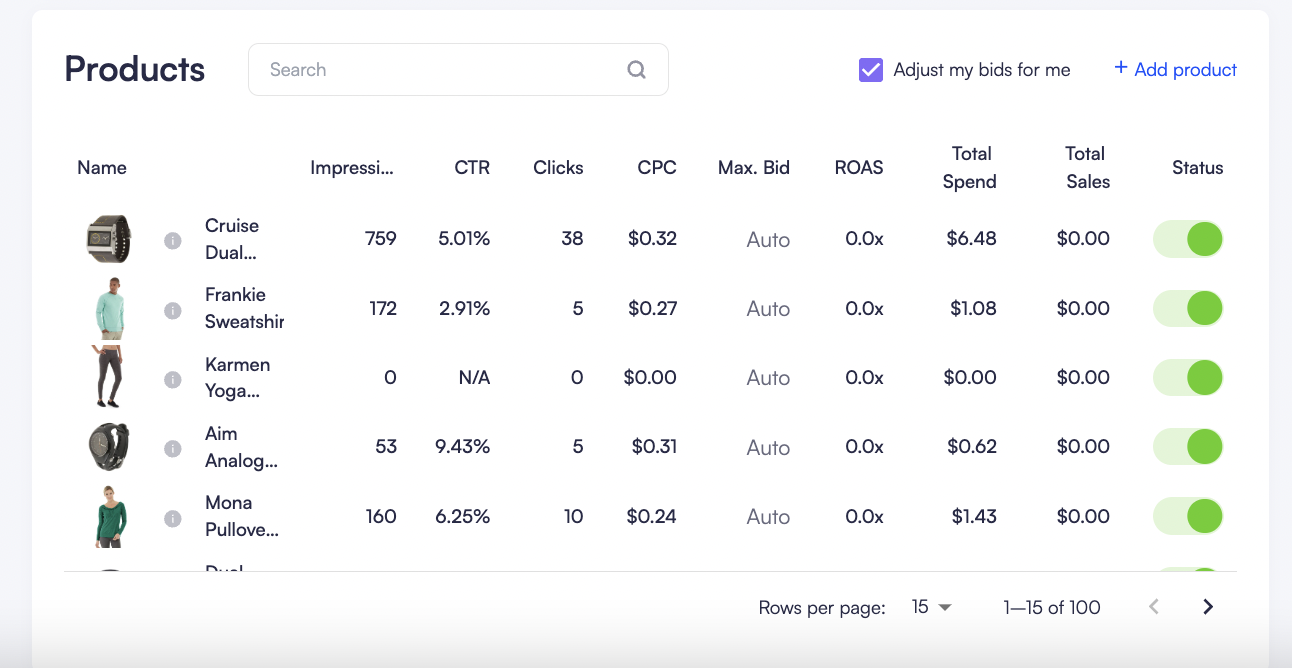knowledge base
Review a Sponsored Listings Campaign
You can review your sponsored listing campaign in this dashboard:
You can review the performance over selected time periods with KPI metrics on the top as well as a graph view below.
You can see which products are live in that campaign by sliding across the product images. When you hover over a specific product, the metrics will change to reflect how that product is performing.
Here, you can make quick changes like turning the whole campaign on/off using the green toggle or changing the budget by clicking the pencil icon.
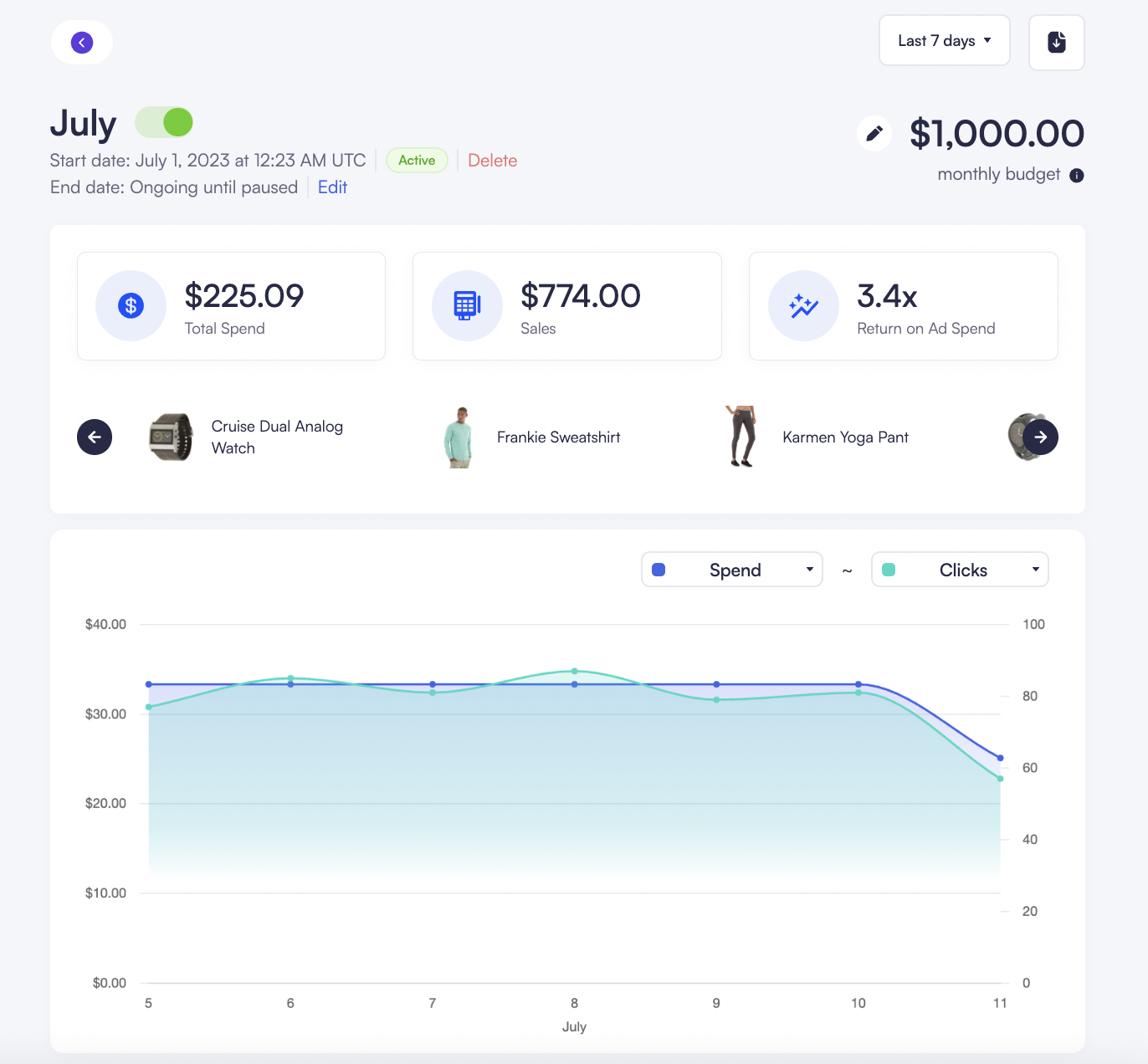
Under the graph, you can see a table view of the promoted products and the main KPIs. You can adjust the toggle to remove that product from the campaign or add a new product at any time.