Configure a Banner Slot
Topsort banner ads take everything wrong with the way banner ads are run these days and redefine each and every part of it to offer the next-generation of banner ads experience that is relevant and scalable. It doesn’t matter if you already have banner ads slots on your platform or if you are new to banner ads - the logic is very simple.
Viewing all created configurations
The “Configuration” page displays all configurations made underneath its corresponding placement (landing page, categories, or search).
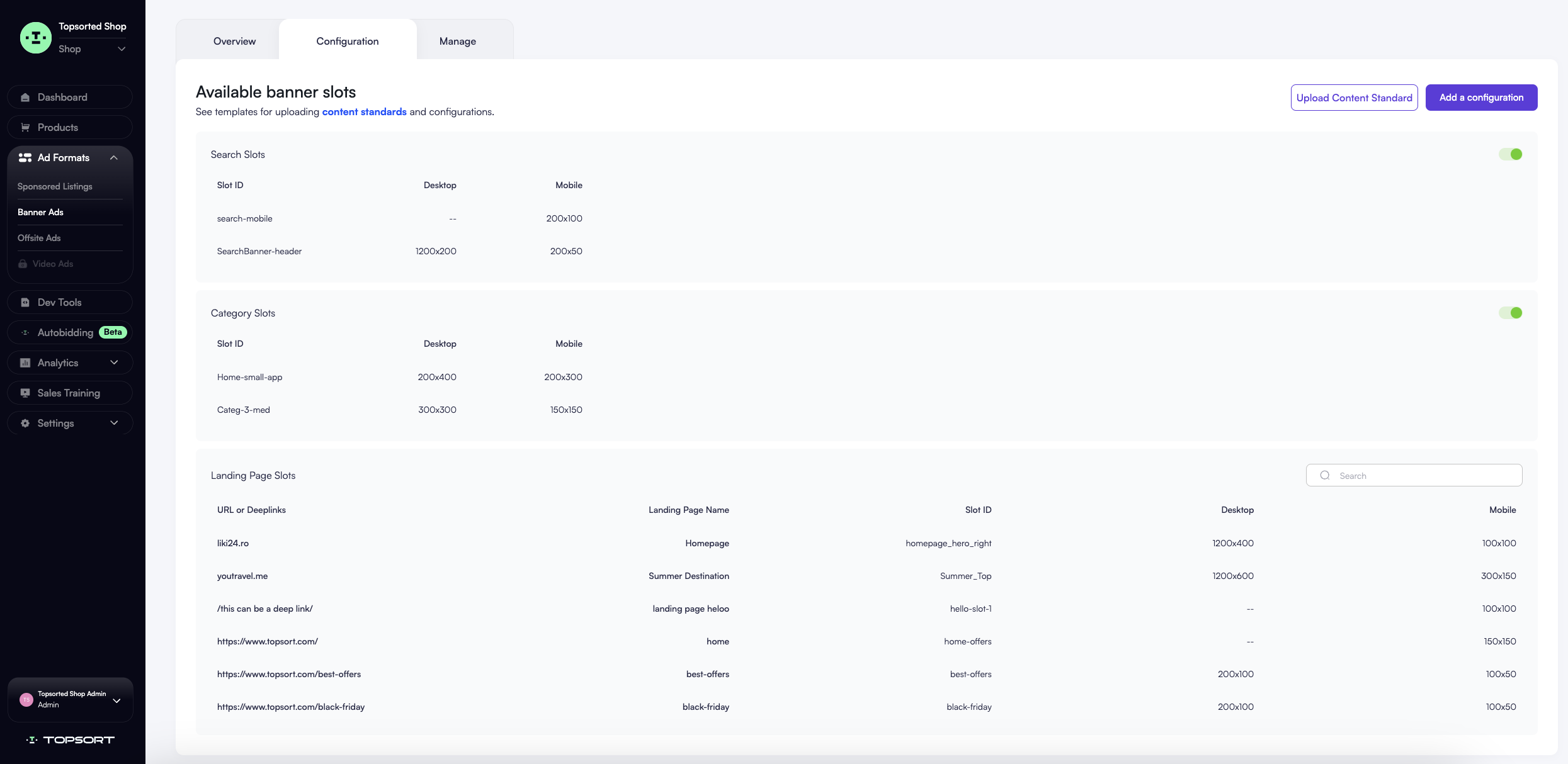
How to Create New Configurations
You can create new configurations by clicking the “Add a Configuration” button. Here, you can choose between Landing Page, Search and Category options. You can then either manually input the details or bulk upload multiple slots. You can create separate banner ads experiences, for mobile, desktop, and apps.
Landing Pages
Your homepage, and the other high-value and specific pages that act as landing pages are perfect for banner ads due to their high traffic. Start with creating the slots.
A slot is a two-dimensional area in your application. It is a placeholder for banners. You can specify different dimensions (width/height) for different device types (desktop and mobile).
A landing page can contain any number of slots. You can even create multiple slots in the same sections, to create carousels or sliders with banner ads.
For each slot that belongs to a landing page, you should provide
- Landing Page Link: The URL of the page the slot is created at.
- Landing Page Name: The name of the landing page that the slot belongs to.
- SlotID: A unique identifier that can contain alphanumeric characters and the following symbols:
!"#$%&'()*+,-._/:;<>?@[]^{}~= - Width: The width of the image of the slot.
- Height: The height of the image of the slot.
Use this sample sheet to bulk upload banner configurations.
Example
| Landing Page Link | Landing Page Name | SlotID | Desktop Width | Desktop Height | Mobile Width | Mobile Height |
|---|---|---|---|---|---|---|
| http://example.com/home | Homepage Christmas | top-slot-1 | 100 | 50 | 40 | 40 |
| http://example.com/home | Homepage Christmas | right-slot-2 | 50 | 200 |
Category and Search
With Topsort you can serve banner ads on any page, and your vendors and brands can target certain categories and keywords. Category and Search ads have very high relevance when configured the right way, increasing their demand and value. For example, you can create a banner ad slot on the “Hiking boots” category page, and only give access to outdoor activity brands.