Changelog #19 (March 8, 2023)
We have revamped the banner experience with improvements around the core areas of banner ads: Configuration, Campaign Creation, and Targeting. In addition to a smoother and more coherent banner ads experience, you can now create exclusivity with your placements for a premium offering. We also implemented SSO for easier login and launched a new API to simplify vendor invitations.
Banner Ads - Simpler, Faster, and More Configurable
Topsort banner ads have one of the most intuitive flows and configurations in the market; turning a poorly used ad format into a premium offering. With the new features, you now have a streamlined and intuitive platform to manage your ads that is more relevant and scalable than ever.
Configuration
You can create banner ads for search, category, and landing pages. With these 3 types of banner placements, you can serve banner ads for the entire user journey on your website or app. Now, you don’t need to spend time with Search and Category page banner ad slots because we got them configured for you. There is just one slot for category pages, and one slot for search results pages.
Instead, you can define landing page placements, but faster.
Your homepage, and the other high-value and specific pages that act as landing pages are perfect for banner ads due to their high traffic. Using our intuitive UI and providing the values below, you can define as many placements as your want, like adding new rows to a spreadsheet.
- Landing Page Link
- Landing Page Name
- Slot ID
- Desktop Size (Height x Width)
- Mobile Size (Height x Width)
You can create banner slots for multiple landing pages and even multiple banners for a single page. At any point, you can delete a configuration or add a new one.
If you don’t want to add each configuration, you can use the bulk upload option.
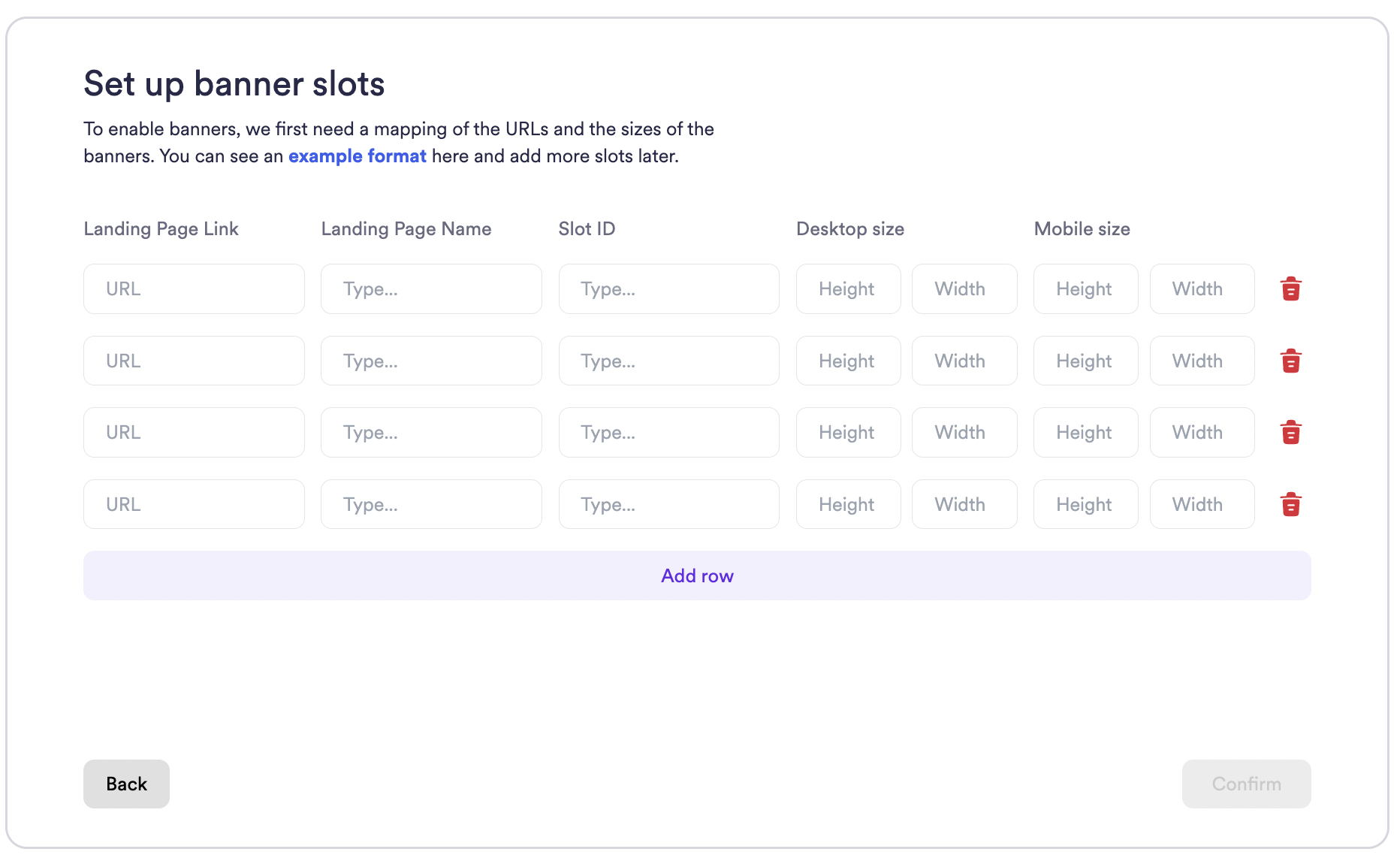
Campaign Creation & Management
We added new entry points to the campaign creation flow and improved the flow by adding more features.
Now, as an admin, you can create banner ads campaigns directly on the configuration page. You can still visit the vendor page and launch a banner ads campaign. This new flow saves you time by letting you create banner ads campaigns for vendors (even multiple vendors) easily. You can promote a vendor, a product, or a URL.
For faster campaign creation, use the “Create Banner” button or pick a slot from the list. Now, for each banner ad slot, you can upload different creatives for mobile and desktop, or crop one image to fit both.
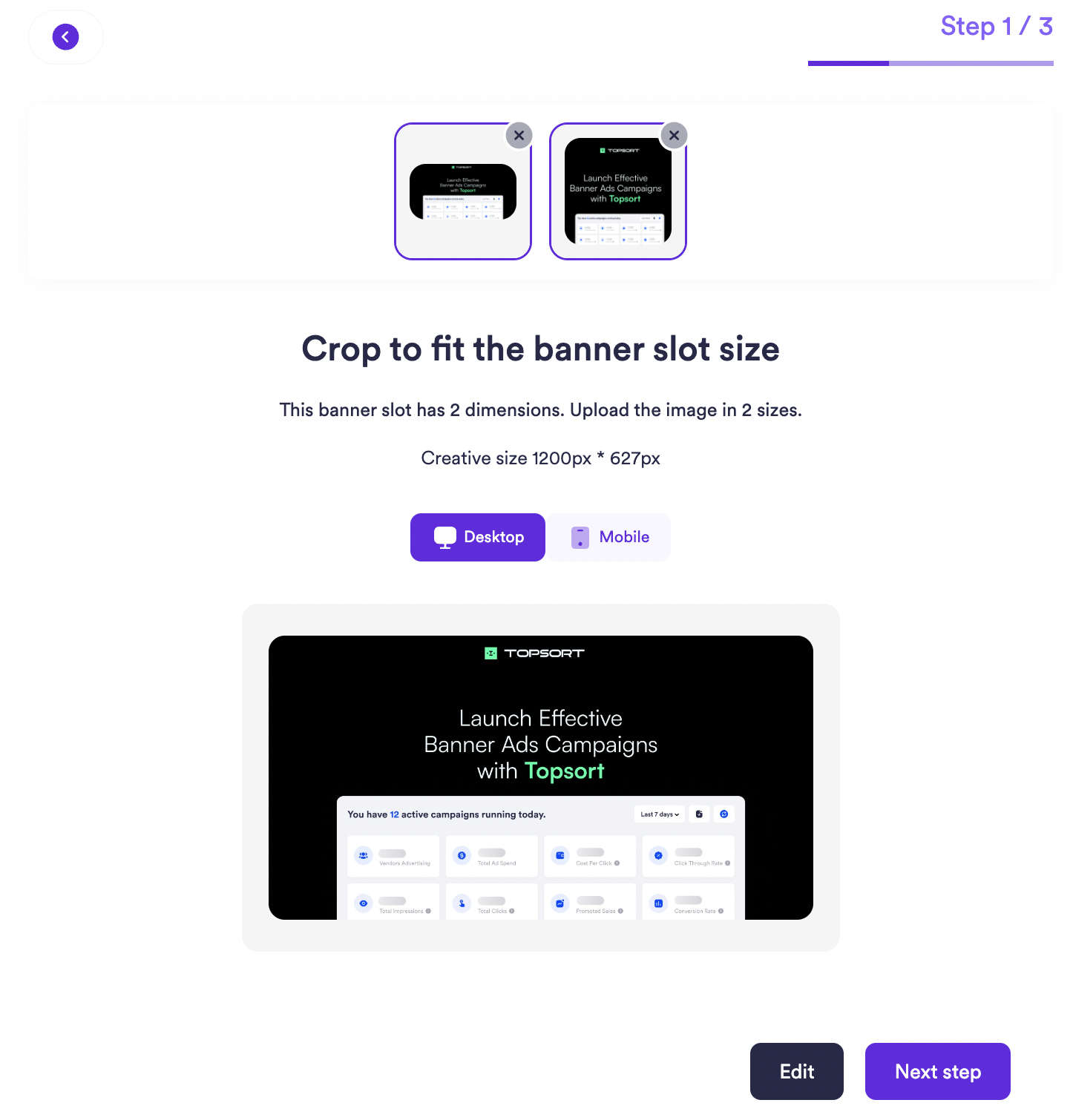
Before launching your campaign, you can set a maximum CPM or turn autobidding on to maximize the results. By adding bidding to the banner ads, you can let multiple brands and vendors compete for that spot; bringing your banner ads to their true value and boosting your revenues. Both for autobidding and maximum CPM, you can set different daily budgets per desktop and mobile.
On the Banner Ads Overview page, you can see all your configurations, as well as the performance of each slot. You can see the number of bids, impressions, and CPM for any date.
Targeting
We implemented new targeting features to create a relevant experience for your visitors and premium ad formats for your vendors and brands. For landing page banners, the targeting is built in. By creating exclusive banner slots for each landing page, you are creating a premium placement for visitors to those pages. You can drive the traffic from banners to a product, vendor, or URL.
For category and search result pages, you can target certain categories, keywords, and locations. Combine these targeting options to create banner ads campaigns to reach your desired audience with precision.
Single Sign-on
Now you can log in with your Google or Microsoft accounts for easier and more secure login.
Differentiation of Auction Results for Banners and Sponsored Listings
Now, auction results contain the type of auction it was. In the result, you’ll receive the resultType as “listings” or “banners” to differentiate auctions for sponsored listings from banner ads.
Invitation API
When you have tens or hundreds of vendors, inviting all of them manually might be time-consuming. We listened and built the Invitation API for you.
With Invitation API, you can mass invite vendors and scale up your ad platform even faster. See the documentation here